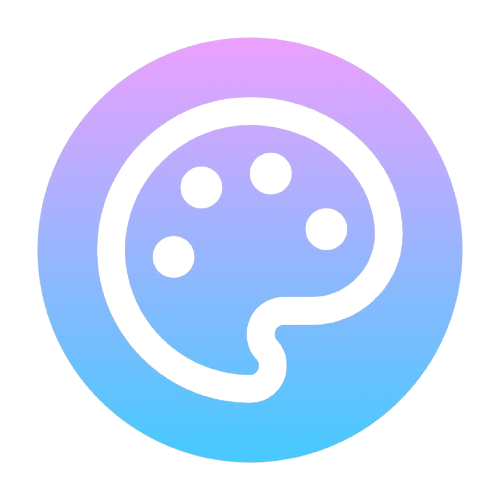Hidream AI
The Ultimate Text-to-Image AI Model Suite
Leverage the cutting-edge Hidream AI models (I1, E1, L1) for unparalleled image quality. Fully integrated with Hidream LoRA, ComfyUI Hidream, and available via Huggingface.
Premium users: Instant results • No watermarks • Premium models
Your AI masterpiece will appear here
Ready to create something amazing?
Explore Creations by Hidream AI Models

Introducing Hidream AI Models
Hidream AI is a versatile suite of text-to-image models: Hidream I1 for general use, Hidream E1 for enhancements, and Hidream L1 optimized for LoRA. Fully compatible with ComfyUI Hidream workflows and accessible on Huggingface, Hidream AI delivers top-tier generation for everyone.
- Hidream I1, E1, L1 VariantsSelect the perfect Hidream model (I1, E1, L1) for your specific creative task
- ComfyUI Hidream ReadyIntegrate Hidream AI seamlessly into ComfyUI for complex workflow automation
- Powerful Hidream LoRACustomize and enhance your images with flexible Hidream LoRA support
Key Features of the Hidream AI Ecosystem
Explore the capabilities that make Hidream AI a leading choice for image generation
Hidream I1 Model Quality
The foundational Hidream model delivering outstanding image detail and realism
Hidream E1 Enhancement
Utilize the Hidream E1 variant for superior image refinement and upscaling
Hidream L1 & LoRA Synergy
Optimized Hidream L1 for advanced LoRA adaptation and creative style transfer
ComfyUI Hidream Integration
Effortlessly build and manage complex generation flows with ComfyUI Hidream
Hidream Huggingface Access
Access Hidream models on Huggingface for research, development, and community use
Flexible Commercial Use
Leverage your Hidream AI creations in commercial projects with clear licensing
Hidream AI: Your Questions Answered
Find answers to common questions about using Hidream AI models on the ReveArt AI platform
How can I use Hidream AI models on ReveArt AI?
All ReveArt AI users can access the Hidream I1 model for free. Premium and Creator members have access to the advanced Hidream E1 and Hidream L1 models, which consume credits based on complexity.
How many credits do Hidream models cost on ReveArt AI?
Credit costs vary by model: Hidream I1 is free (0 credits). Hidream E1 costs 2 credits per generation. Hidream L1, optimized for LoRA, costs 4 credits per generation.
Are there usage limits for Hidream models?
Free users may have daily limits on Hidream I1. Premium and Creator members have higher or unlimited usage based on their plan and available credits for the E1 and L1 models. Check your plan details for specifics.
Comparing Hidream I1, E1, and L1 Models?
Hidream I1 is the versatile core model. Hidream E1 excels at enhancing images. Hidream L1 is specifically tuned for optimal performance with Hidream LoRA adaptations for custom styles.
Using Hidream AI with ComfyUI?
Yes, Hidream AI models integrate smoothly with ComfyUI. Download the models from Hidream Huggingface and follow our guides for easy setup within your ComfyUI Hidream workflows.
Finding Hidream Models on Huggingface?
Search 'Hidream AI', 'Hidream I1', 'Hidream E1', or 'Hidream L1' on Huggingface to locate the official Hidream model repositories, complete with documentation and usage guides.
Creating Custom Hidream LoRA Files?
Absolutely! The Hidream L1 model is perfect for creating custom Hidream LoRA adaptations. Fine-tune the model for specific aesthetics or subjects using our provided training resources.
Start Creating with Hidream AI Now
Join the growing community using Hidream AI models (I1, E1, L1) and Hidream LoRA to revolutionize their creative process