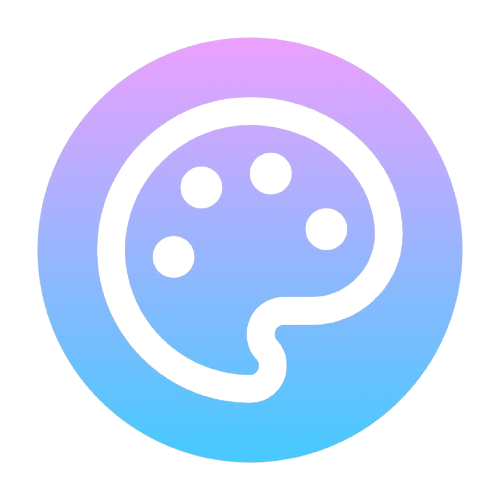Unlock the Power of ReveArt AI
Experience the next generation of AI art creation with our most advanced model yet
Premium 2.0
Billed annually at $89.99/year
- 🔄 12000 Base Model uses
- 💰 1200 Credits
- ⚡ 2× generation speed
- 🔒 Private mode
- No watermark
- No ads
- Community support
Creator 2.0
Billed annually at $179.99/year
- 🔄 Unlimited Base Models
- 💰 3000 Credits
- ⚡ 5× generation speed
- 🔒 Full privacy
- No watermark
- No ads
- Priority support
Enterprise 2.0
Billed annually at $479.99/year
- All Creator 2.0 features
- 💰 9600 Credits
- ⚡ Highest priority queue
- Dedicated account manager
- Commercial use rights
- Advanced features & styles
Can't use Stripe? Pay with cryptocurrency
💡 How our credit system works
🔄 Unlimited Base Models
- • Reve Image 1.0
- • Seedream 3.0 Fast
- • Hidream I1
- • Background removal
- • Image Quality Enhancer
💎 Premium Credit Features
Image Generation:
- • Reve Image 2.0 (2 credits/gen)
- • Seedream 3.0 (2 credits/gen)
- • Hidream E1/L1 (2-4 credits/gen)
- • Ideogram 3.0 Fast (2 credits/gen)
- • Ideogram 3.0 (4 credits/gen)
- • Imagen4 (4 credits/gen)
- • FLUX Kontext Pro (2 credits/gen)
- • FLUX Kontext Max (4 credits/gen)
- • Nano Banana (4 credits/gen)
- • Seedream 4.0 (4 credits/gen)
Video Generation:
- • Reve Video FX (10 credits/gen)
- • Pixverse AI (10 credits/gen)
- • Kling 2.1 AI (10 credits/gen)
- • Sora (20 credits/gen)
- • Seedance 1.0 (20 credits/gen)
- • Veo 3 (20 credits/gen)
- • Sora 2 (50 credits/gen)
Other Payment Methods: Pay with Cryptocurrency (via Plisio)
We understand that Stripe payments may not be suitable for all users.
You can use cryptocurrency to purchase any of our membership plans or make a general donation to support ReveArt.Org.
For membership purchases, please send an email to [email protected] after payment for manual activation.
For general donations, no additional steps are required.
Frequently Asked Questions
Get answers to common questions about our subscription plans
Why choose a paid ReveArt AI plan?
Our paid plans unlock Reve Image 2.0, our advanced AI model, offering superior image quality, faster generation speeds, and exclusive features like access to premium AI models, private modes, and priority support, depending on the tier. Each plan includes monthly/yearly credits that can be used for premium features and advanced generations.
What's the difference between Premium 2.0 and Creator 2.0 plans?
Premium 2.0 is a great starting point, offering access to Reve Image 2.0, 3x speed, and 100 credits/month which can be used for premium features like Reve Video FX and Pixverse AI. Creator 2.0 is designed for more active creators, providing 250 credits/month (2.5x more), 5x speed, full privacy, and priority support.
What's the difference between Creator 2.0 and Enterprise 2.0 plans?
Enterprise 2.0 builds upon Creator 2.0 for businesses and power users. It includes more credits (800/month or 9600/year), the highest priority queue, a dedicated account manager, SLA & Premium+ support, commercial use rights, advanced prompts, exclusive styles, and early feature access.
Can I upgrade or cancel anytime?
Yes! You can easily upgrade or cancel your subscription from your account settings. Your subscription remains active until the end of your billing period, with no long-term contracts or commitments.
Do you offer refunds?
No, our subscriptions are non-refundable. However, you can cancel anytime to prevent future charges.
Will prices increase in the future?
As we continue to improve our AI models and add new features, prices may change. However, if you purchase an annual plan, we'll honor that price for the entire year.
Is the image quality better with higher-tier plans?
All paid plans utilize the Reve Image 2.0 model for quality AI-generated art. Higher tiers like Creator 2.0 offer faster generation speeds, while Enterprise 2.0 provides additional exclusive features like advanced prompts and styles to help achieve desired results more efficiently.
How can I get support?
Support options vary by plan. Premium 2.0 users have access to community support. Creator 2.0 users receive priority email support. Enterprise 2.0 users benefit from SLA commitments, Premium+ support, and a dedicated account manager.
Which plans include commercial use rights?
Commercial use rights are included with Enterprise 2.0 plans (both monthly and yearly subscriptions). This allows businesses and professionals to use generated images for commercial purposes.
What can I use credits for?
Credits can be used for premium AI generations and features. Here's how credits are consumed: Image Generation: Reve Image 2.0 (2 credits), Seedream 3.0 (2 credits), Hidream E1 (2 credits), Hidream L1 (4 credits), Ideogram 3.0 Fast (2 credits), Ideogram 3.0 (4 credits), Imagen4 (4 credits), FLUX Kontext Pro (2 credits), FLUX Kontext Max (4 credits), Nano Banana (4 credits), Seedream 4.0 (4 credits). Video Generation: Reve Video FX (10 credits), Pixverse AI (10 credits), Kling 2.1 AI (10 credits), Sora (20 credits), Seedance 1.0 (20 credits), Veo 3 (20 credits), Sora 2 (50 credits). Different generations may consume varying amounts of credits depending on complexity and resolution.
Do unused credits roll over to the next month?
For subscription plans, credits are valid only for the current billing period. Monthly plan credits expire at the end of each month, and yearly plan credits expire at the end of the annual subscription period. However, credits purchased through Credit Booster packs never expire.
What are Credit Booster packs?
Credit Booster packs are one-time purchases that add permanent credits to your account. We offer three options: Credit Booster 100: $14.99 for 100 credits, Credit Booster 500: $49.99 for 500 credits, and Credit Booster 1500: $99.99 for 1500 credits. These credits never expire and can be used alongside your subscription credits.
Can I combine subscription credits with Credit Booster credits?
Yes! Credit Booster credits work alongside your subscription credits. When making generations, the system will use your subscription credits first, and then use Credit Booster credits if needed. Credit Booster credits never expire, so they're a great way to supplement your subscription.
What is Reve Video FX?
Reve Video FX is our AI video generation feature. Each video generation costs 10 credits. With your monthly credits, Premium 2.0 users can create approximately 10 video effects per month, Creator 2.0 users can create about 25 video effects, and Enterprise 2.0 users can create around 80 video effects, depending on how you allocate your credits.
What is Hidream AI?
Hidream AI is our latest suite of text-to-image models. Free users can access the Hidream I1 model. Premium users get access to Hidream I1 and E1 models. Creator and Enterprise users get access to all Hidream models including the advanced L1 model optimized for LoRA customization. Each model has different credit costs: Hidream I1 is free, Hidream E1 costs 2 credits per generation, and Hidream L1 costs 4 credits per generation.
What is Pixverse AI?
Pixverse AI is our advanced video generation model that transforms text prompts into high-quality video clips. Available on all paid plans, Pixverse AI video generation costs 10 credits per use. This powerful model allows you to create cinematic sequences, animated scenes, and realistic video content from text descriptions.
Why email after crypto payment for membership?
Cryptocurrency payments are processed outside our automated Stripe system. Your email allows us to quickly verify your payment and manually activate the correct membership plan for your account. Information in your Plisio message also speeds this up.
How much crypto for USD plan price?
On our Plisio page, after you enter the USD amount and proceed, Plisio will display the equivalent amount of your chosen cryptocurrency based on current exchange rates.
Mistake on Plisio page (amount/message)?
Please ensure accuracy. If you make a mistake, contact [email protected] immediately with details. We'll do our best to assist.
How does the cryptocurrency payment process work?
To pay with cryptocurrency: 1) Click the 'Pay with Cryptocurrency' button, 2) Enter the exact USD amount of your chosen plan on the Plisio page, 3) Add your email in the message field, 4) Complete the payment using your preferred cryptocurrency, 5) Email [email protected] with your payment details for manual activation. We'll activate your membership within 12-24 hours after verifying your payment.
What cryptocurrencies are accepted?
Plisio supports a wide range of cryptocurrencies including Bitcoin, Ethereum, USDT, and many others. You'll see all available options on the Plisio payment page.
What if I make a mistake during the crypto payment process?
If you enter the wrong amount or message, please contact [email protected] immediately with the correct details. We'll help resolve the issue as quickly as possible.
What's the difference between Sora and Sora 2?
Sora generates 720p HD videos without audio for 20 credits per generation. Sora 2 is the advanced version offering 1080p Full HD videos with integrated audio for 50 credits per generation. Both create professional AI videos in 30-45 seconds. Choose Sora for quick video content, or Sora 2 for premium quality with sound.