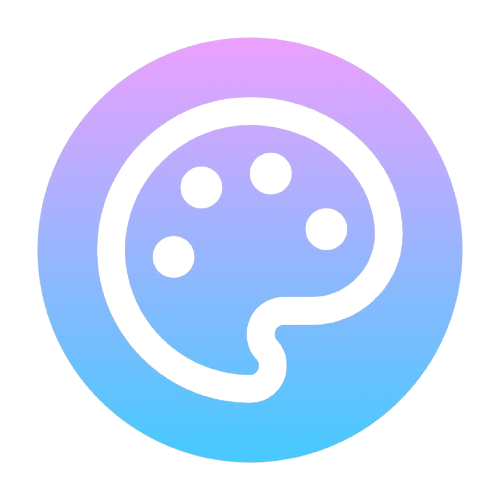Convert PNG to WEBP
Free online PNG to WEBP image converter. Convert your PNG images to WEBP format instantly with high quality output - no sign up required.
Upload your image
Drag and drop or click to select
Supported formats: All image formats (PNG, JPG, JPEG, WEBP)
Max file size: 10 MB
Why Convert PNG to WEBP?
Superior Compression
WEBP provides 25-35% better compression than PNG while maintaining quality.
Modern Web Standard
WEBP is optimized for web use with faster loading and better performance.
Transparency Support
WEBP maintains transparency while offering better compression than PNG.
How to Convert PNG to WEBP
Follow these simple steps to convert your PNG images to WEBP format using our free online converter.
Upload Your PNG Image
Click 'Choose File' or drag and drop your PNG image into the converter. We support files up to 10MB.
Automatic WEBP Conversion
Our converter automatically processes your PNG image and converts it to high-quality WEBP format.
Download WEBP Result
Download your converted WEBP image instantly. The conversion happens in your browser for maximum security.
When to Convert PNG to WEBP
Common Use Cases
- Optimizing website performance
- Reducing bandwidth usage
- Improving page load speeds
- Modern web development projects
PNG to WEBP Converter FAQ
Is PNG to WEBP conversion free?
Yes, our PNG to WEBP converter is completely free with no limits on the number of conversions. No registration or payment required.
What's the maximum file size for PNG to WEBP conversion?
You can convert PNG files up to 10MB in size to WEBP format. This covers most use cases for web and print media.
Does converting PNG to WEBP reduce image quality?
Our converter maintains optimal quality during PNG to WEBP conversion. Quality depends on the target format characteristics.
How long does PNG to WEBP conversion take?
Converting PNG to WEBP is instant with our browser-based converter. Most conversions complete in under 2 seconds.
Can I convert multiple PNG files to WEBP at once?
Currently, our PNG to WEBP converter processes one file at a time for optimal quality and performance.
Quick Image Format Switch
Popular image converter options